| Purpose |
Submitting bids to ICBC for multiple salvage assets all at once |
| How to use |
· |
Select "Add to Bidding Cart" from the bottom of the Vehicle Equipment and Damage Detail screen or the General Salvage Detail screen for each salvage asset you wish to bid on |
| |
· |
Once you have selected all of the salvage assets you would like to bid on, press "Go to Checkout" |
| |
· |
Enter the dollar amount next to each asset in your bidding cart |
| |
· |
Once you have entered dollar amounts for each asset you would like to bid on press "Submit All Bids" and the bids will be submitted to ICBC |
| |
· |
Once you have submitted the bids a Multiple Bid Receipt will then display on the screen |
| How to get here |
From the Vehicle Equipment and Damage Detail screen or the General Salvage Detail screen use the Multiple Bid Entry option |
|
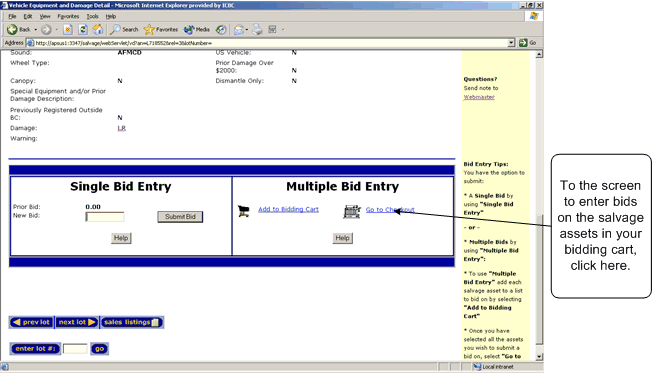
|

