| Purpose |
Confirmation that the multiple bids submitted have been received by ICBC |
| How to use |
· |
Click "Print Receipt" to print a hard copy of the Multiple Bid receipt |
| |
· |
Click "Email Receipt" then enter the Email address to receive a copy of the Multiple Bid receipt |
| |
· |
Click "Fax Receipt" then enter the Fax number of the location where you would like the Multiple Bid Receipt sent |
| |
NOTE: ICBC is not responsible for tracking unreceived e-mail or fax receipts. |
| How to get here |
Press "Submit All Bids" on the Multiple Bid Checkout screen |
|
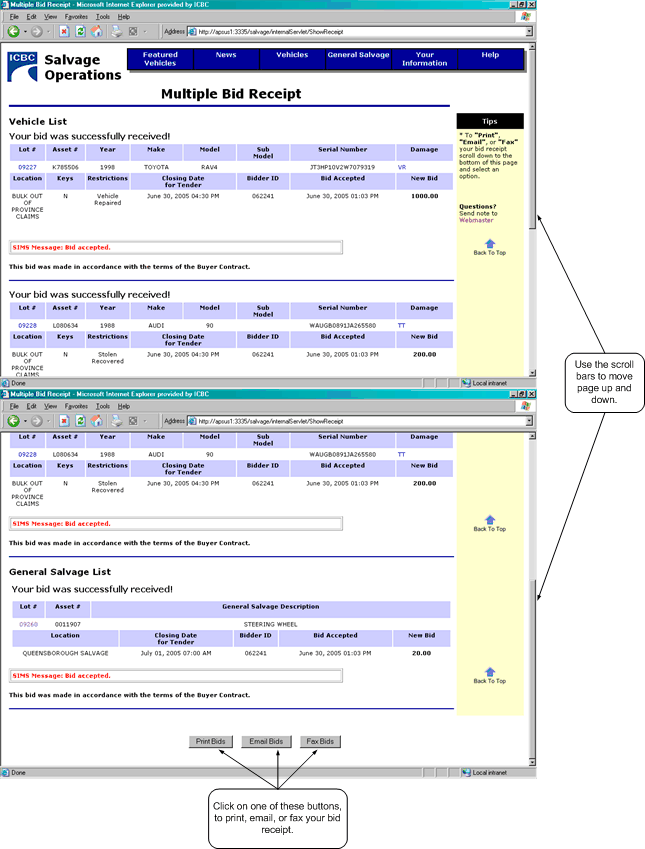
|

