|
Version - Internet Explorer 5 |
| Purpose |
Enable the cookies within the Microsoft Internet Explorer 5 Browser |
| How to use |
· |
On the Internet Explorer tool bar click on Tools |
| |
· |
From the Tools drop down menu click on Internet Options |
| |
· |
Click on the Security tab |
| |
· |
Click on the Custom Level |
| |
· |
Scroll down the Settings list until you reach the Cookies heading |
| |
· |
Under Allow cookies that are stored on your computer click on Enable |
| |
· |
Click Ok |
| How to get here |
Double click on the Microsoft Internet Explorer icon on your computer desktop |
|
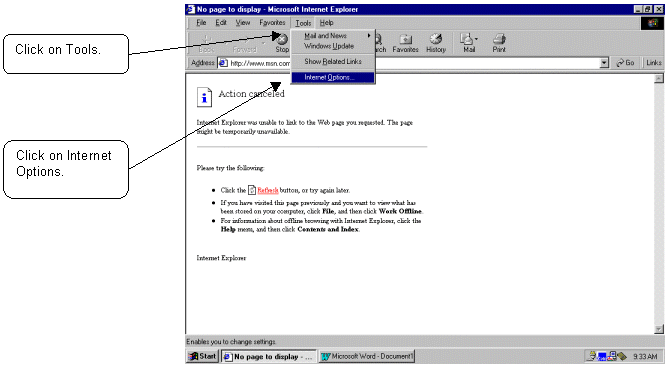
|

