| Purpose |
To become familiar with some of the standard features on the ICBC
Salvage Web screens |
| How to use |
Shows location of the: |
| |
· |
Six top level Salvage Web menu tabs - allows you to navigate quickly to other
screens |
| |
· |
"Tips" - helpful hints |
| |
On screens where entering information in fields is required, use
the "Tab" key on keyboard to move to next field |
| |
· |
Click once with the left mouse button on "Webmaster"
under "Tips" to quickly email ICBC Salvage if you have any ICBC Web questions or suggestions |
| How to get here |
|
|
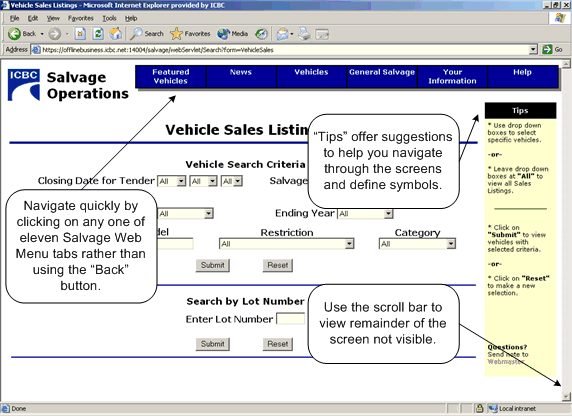
|

